Prepare your installation
You need to allow side loads in teams from the central administration of your Office 365 tenant.
Prerequisite: You need administrator permissions in your Office 365 tenant. The first step for a successfull installation of the BlueBridge Glossary is to allow side loading apps in MS Teams. To do so, you need to navigate to any Office 365 page and click on the icon in the upper left-hand corner to open the list of available apps and click the Admin tile.
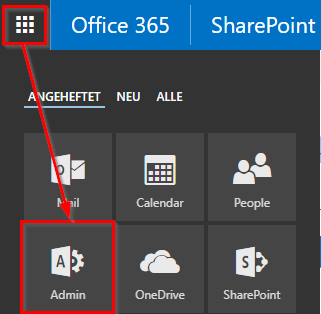
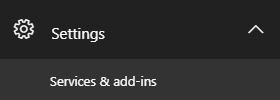
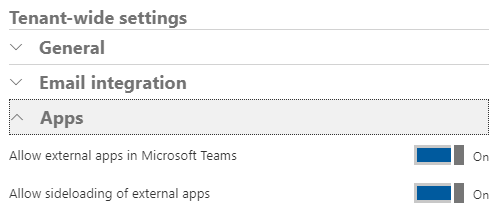
Installation Guide
The following articles show you how to manually install (sideload) the BlueBridge Glossary for MS Teams from your client application. You can also directly add the BlueBridge Glossary for MS Teams from within the Teams Store, which will be explained here.
User Manual
1. Add a new glossary tab
Gives step by step instructions how to add the BlueBridge Glossary for MS teams to a channel in your team.
2. Maintaining the BlueBridge Glossary for MS Teams
Take a look on how to use the BlueBridge Glossary for MS Teams.
3. Configuring the BlueBridge Glossary for MS Teams
A closer look at the available settings of the BlueBridge Glossary for MS Teams.