Prepare your installation
(Aktuell nur in englischer Sprache verfügbar)
If not available you need to create a new App Catalog site collection.
To add a client-side solution to your Office 365 tenant, you first need to make sure your App Catalog is available. If it was not created yet, you need to add it to your Office 365. In both cases, you need to go to the Admin portal of your Office 365 tenant and open the section "Admin Center" from the left-hand side navigation menu. Click on "SharePoint" to get forwarded to the "SharePoint Admin Center".
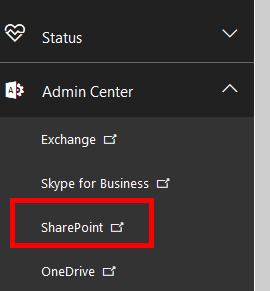
Installationsanleitung
(Aktuell nur in englischer Sprache verfügbar)
The following articles show you how to install the BlueBridge Glossary Webpart to your SharePoint site.
Weitere Informationen
Benutzerhandbuch
1. Hinzufügen eines neuen BlueBridge Glossary Webparts
Gibt Ihnen schrittweise Hilfestellung beim Hinzufügen des BlueBridge Glossary Webparts auf einer neuen Seite.
2. Benutzen des BlueBridge Glossary Webparts
Sehen Sie wie Sie das BlueBridge Glossary Webpart nutzen können.
3. Anpassen des BlueBridge Glossary Webparts
Zeigt an, welche Einstellungen am Webpart verändert werden können.