Add a new glossary tab
After you have successfully added the BlueBridge Glossary for MS Teams to your team, you can add a new tab including the glossary to your channels. Navigate to the respective channel and click the plus sign.
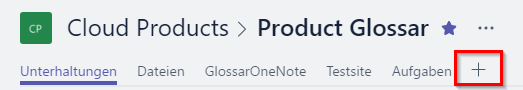
User Manual
1. Add a new glossary tab
Gives step by step instructions how to add the BlueBridge Glossary for MS teams to a channel in your team.
2. Maintaining the BlueBridge Glossary for MS Teams
Take a look on how to use the BlueBridge Glossary for MS Teams.
3. Configuring the BlueBridge Glossary for MS Teams
A closer look at the available settings of the BlueBridge Glossary for MS Teams.