ServerAnalyzer in Action
Click below to see an example of how we used ServerAnalyzer on one of our test servers.
Simply click on "Farm" or one of the other terms on the left-hand side to see details on this server.
SharePoint Server Analysis
Don't let you SharePoint servers get the better of you. Monitor your current jobs, solutions, user profiles and even the files in the relevant folders on your server.
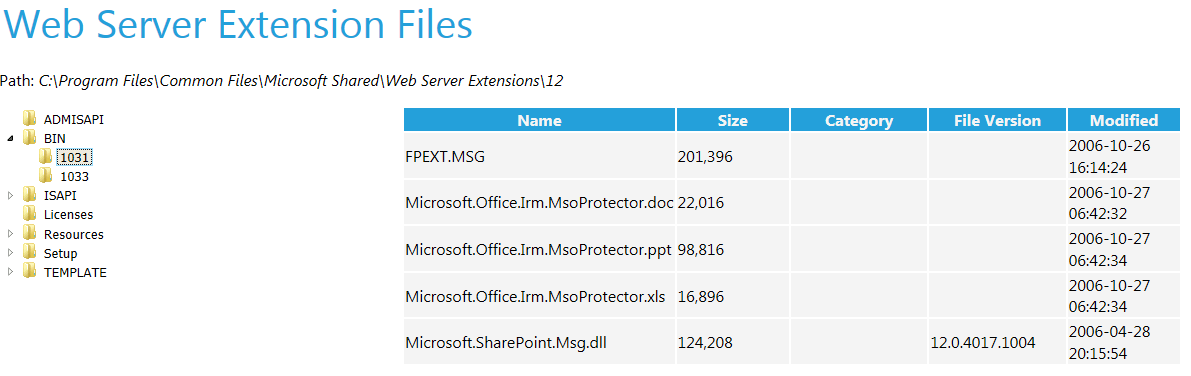
Troubleshooting
Production and test environments are rarely configured in exactly the same way. So if you encounter a problem on one server, you can compare it quickly and easily with the other (working) server. That way, you can identify different solutions, version numbers or files at a glance. This will speed up the troubleshooting process and help you keep your SharePoint servers running optimally.
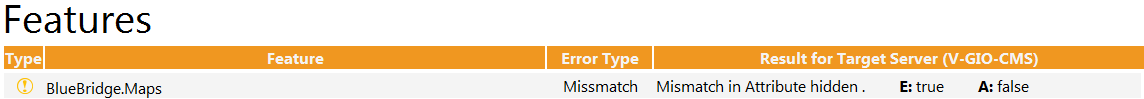
Please note that ServerAnalyzer Compare is only available in the Consultant Edition and the Enterprise Edition.
Version Control
It is often difficult to ascertain which files have been changed, which solutions were uninstalled and which features have had an update.
ServerAnalyzer Compare allows you to compare the SharePoint server analysis from different servers to find out which information has changed in the course of time.
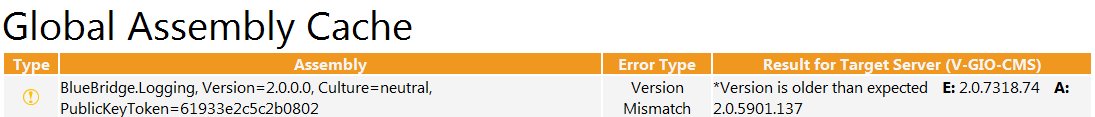
Please note that ServerAnalyzer Compare is only available in the Consultant Edition and the Enterprise Edition.