Maintaining the BlueBridge Glossary Webpart
Take a look on how to use the BlueBridge Glossary Webpart.
Adding a glossary entry
To add a new glossary entry containing of a term, a description and maybe synonyms, follow these instructions:
- Click the "+ Add term" button
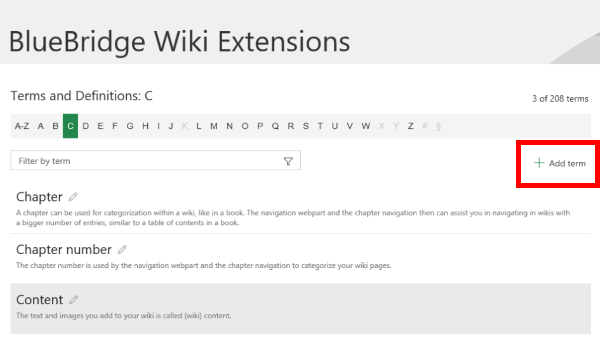
- Enter the term and its definition. If available you can also add synonyms in the respective field .
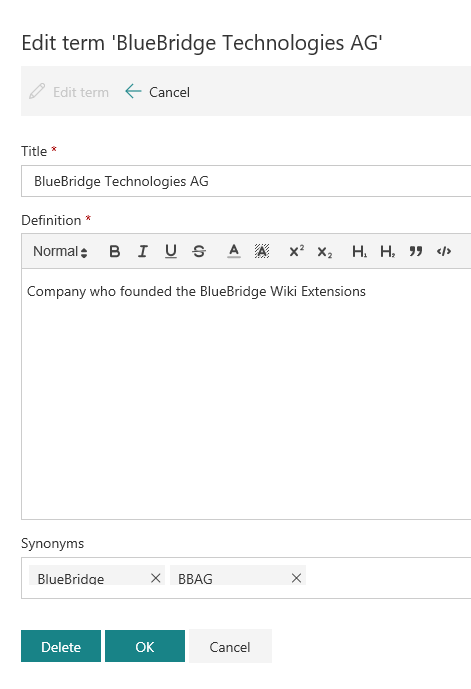
- To save the entry, click the OK button.
Editing a glossary entry
To edit an existing entry, click on the edit icon next to the title of the respective entry.
A form similar to the form for adding an entry will appear and allow you to edit the existing values.
Click the OK button to save your changes.
Deleteing a glossary entry
To delete a wrong entry, click the edit icon as if you'd like to edit the entry.
On the bottom of the form you will find a "Delete" button to remove the entry from the list of available glossary entries..
User Manual
1. Adding a new BlueBridge Glossary Webpart
Gives step by step instructions how to add the BlueBridge Glossary Webpart on a new page.
2. Maintaining the BlueBridge Glossary Webpart
Take a look on how to use the BlueBridge Glossary Webpart.
3. Configuring the BlueBridge Glossary Webpart
A closer look at the available settings of the BlueBridge Glossary Webpart.