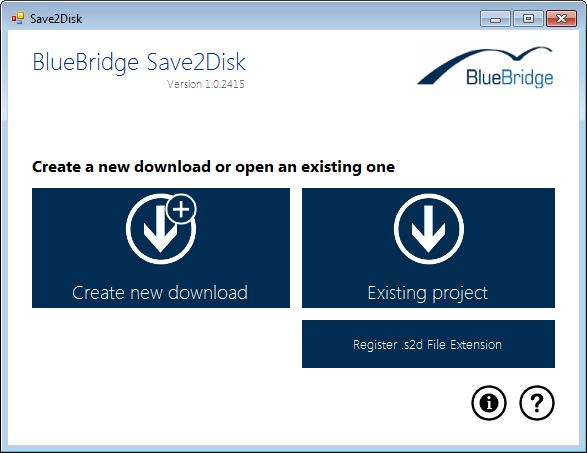Exported Content
It takes just a few clicks to prepare your export with BlueBridge Save2Disk. Choose whether you want to export the whole site or only specific lists and libraries. You can optionally decide whether to retain a version history.
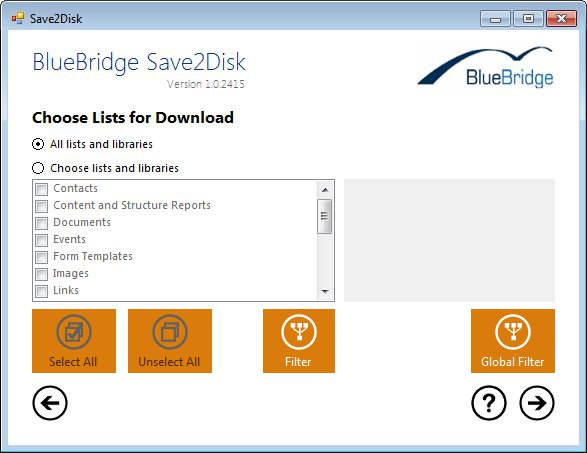
Additionally, parent sites and subsites can be automatically added to the export.
Incremental backups can also save time and storage space.
No Software Required to Open Exports
Exported content is saved in a standard folder structure, and an HTML Application (.hta) allows you to navigate through the content easily, or you can use your own browser as well:
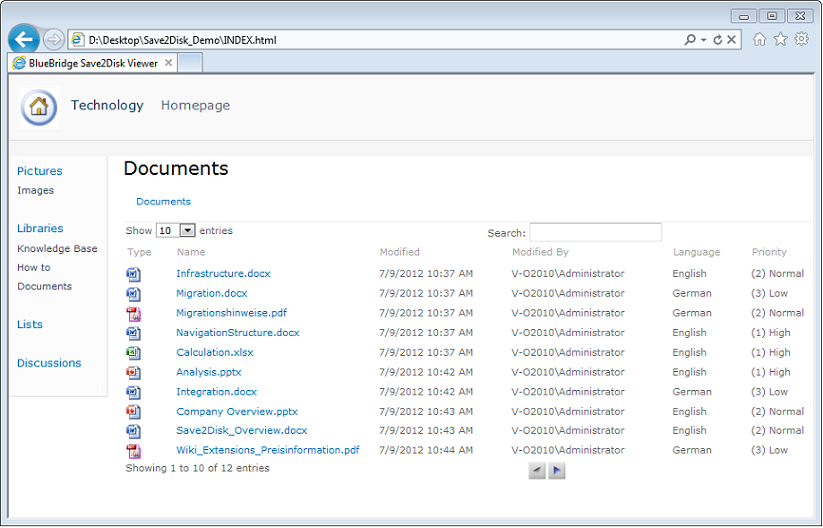
There is no need to copy files to a SharePoint farm in order to open them and no special software is required for accessing the information and the files. The recipient will of course still need e.g. Microsoft Word in order to open any .DOC and .DOCX files.
This allows you to share the content easily, both internally and externally.
Secure and Optimised for the Cloud
There is no need to install anything on your server. BlueBridge Save2Disk is therefore an ideal companion to hosting environments like Office 365. Export your sites regularly in order to keep your most important files safe and backed up.
BlueBridge Save2Disk uses Microsoft-approved web services in order to extract content from SharePoint. This means that the user's permissions are taken into account and they can only download content that they have access to. The use of web services is also officially supported by Microsoft, so you don't have to worry about endangering your support agreements. 
Simple User Interface
Many archiving and backup solutions are incredibly complicated and give you more options than you could ever possibly need. Save2Disk allows you to decide quickly on what you want to export and then go ahead without any delay.