Deploy the webpart to the App Catalog
Upload the solution to your App Catalog and confirm the deployment.
After you have doublechecked your App Catalog is already available as described in the first article of the installation guide, you can navigate to the App Catalog. To add the BlueBridge Glossary Webpart solution, you need to click on the first tile "Distribute apps for SharePoint" or on the "Apps for SharePoint" link in the left-hand side navigation.
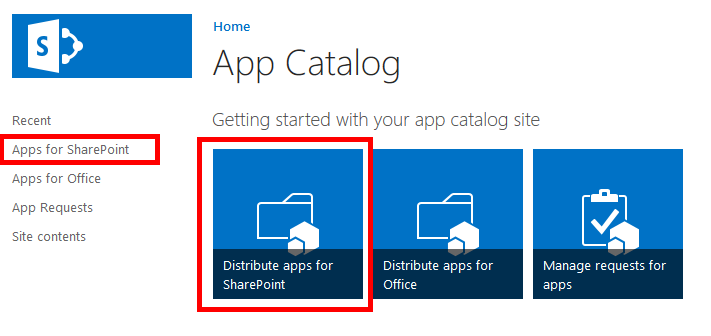
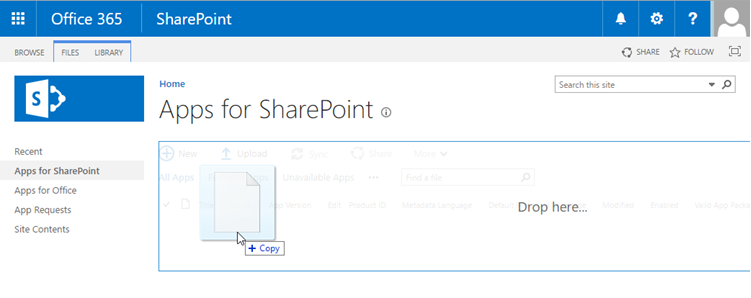
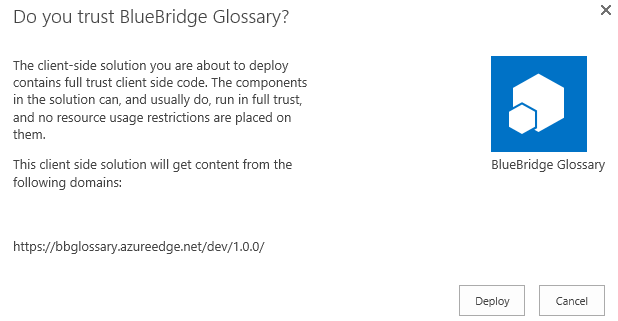
Installation Guide
The following articles show you how to install the BlueBridge Glossary Webpart to your SharePoint site.
Further Information
User Manual
1. Adding a new BlueBridge Glossary Webpart
Gives step by step instructions how to add the BlueBridge Glossary Webpart on a new page.
2. Maintaining the BlueBridge Glossary Webpart
Take a look on how to use the BlueBridge Glossary Webpart.
3. Configuring the BlueBridge Glossary Webpart
A closer look at the available settings of the BlueBridge Glossary Webpart.