Dashboard für Ihre Wiki Bibliothek
Aktuell leider nur in englisch verfügbar
This article describes how to establish a reporting dashboard.
Applies to:
- SharePoint 2013
- SharePoint 2016
- SharePoint Online / Office 365
Did you ever want to get an overview of your Wiki?
How many pages have been created in a month?
How many pages have been modified, or who has been the most active user in your Wiki?
The classical way would be to use different views, filtered / grouped and sorted.
But ... this is kind of detailed and in many cases really much work.
If you don´t want to screw around with views and you want a more visual result, one option would be to use a charting component.
If you don´t want to screw around with this either, we can provide a solution for this.
The solution provided in this article is based on javascript and can be used on nearly every library (not just Wiki-libraries).
Solution is based on:
- JQuery
Reference to CDN in script (JQuery CDN ). Alternatively you can download the library directly from the homepage (JQuery Home). - Rest-Services from SharePoint
- Chart.js (for creating the charts)
Reference to CDN in script (Chart.js CDN). Alternatively you can download the library directly from the homepage (Chart.js Home). - Underscore.js (for grouping and building the datasets for creation of the reports)
Reference to CDN in script (Underscore CDN). Alternatively you can download the library directly from the homepage (Underscore Home).
At the end of the article you will find a download-link which contains the whole solution. The solution itself contains a html-file, which you can reference within a CEWP and a script-file, which contains the whole script to generate the reports itself.
The result from this script could like this:
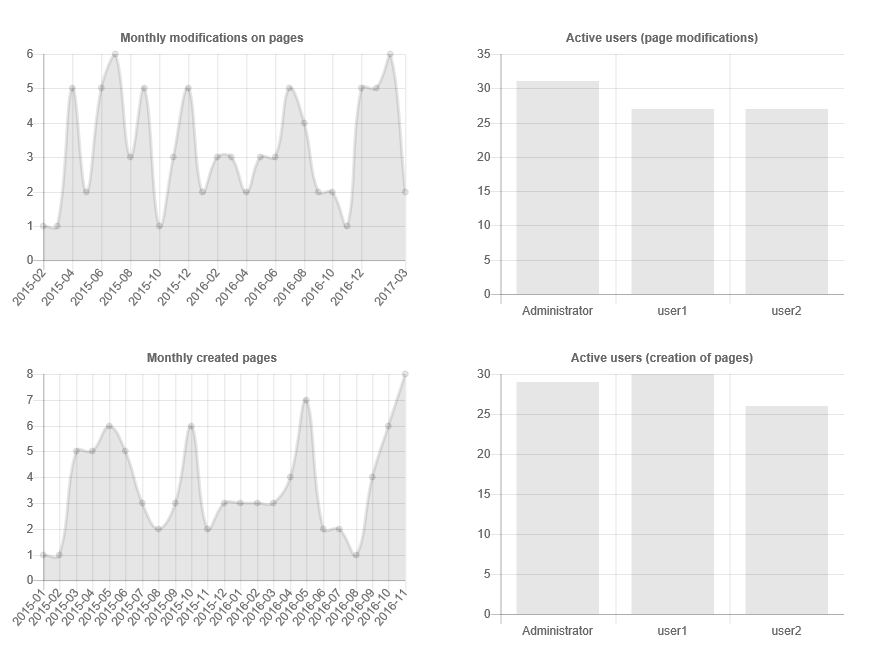
Built-in reports:
- Monthly modifications on pages
This report shows the number of pages, which have been modified within the library (grouped by month). Chart can be used as an indicator of "how up-to-date" is your wiki. - Active users (page modifications)
Just shows the most active users / who has modified the most pages. - Monhtly created pages
This report shows the number of pages, which have been created within the library (grouped by month). - Active users (creation of pages)
Just shows the number of users, who have created the most pages.
Steps to do:
- Download the package / extract the files and upload them to your "SiteAssets"-library.
- Create a wiki page in your SharePoint wiki / or use a page you already created.
- Edit the page and add a "Content Editor WebPart"
- Edit the "Content Editor WebPart" and enter the url to the html-file, which lies within the "SiteAssets"-library
e.g. "/sites/wiki/siteassets/wikicharts.htm" - After having this done you should already get an error-message on reloading the page
Usage:
The script is working with an url-parameter. If you provide the parameter, the given library will be reported. As fallback the script will use the standard-library "Site Pages" to generate the report.
Url-parameter is: wikiLib
Example-usage: *your_webapp*/sites/wiki/SitePages/Home.aspx?wikiLib=manual