Add the webpart to your site
After successfully deploying the BlueBridge Glossary Webpart solution to your App Catalog, you need to add the webpart to your site.
After you have added the BlueBridge Glossary Webpart solution to your App Catalog, you can add it to your site. Navigate to your "Site Contents" page and click on the "+ New" link to add a new app to your site. If you want, you can use the search box to filter the list of available apps, e.g. by typing "glossary". Click on the tile to add this app/solution to your site.
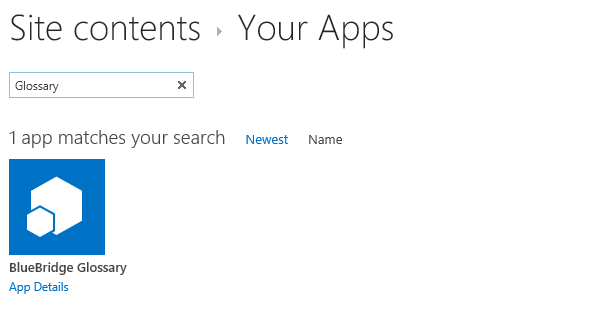
The client-side solution and the web part are installed on your site. The "Site Contents" page will show you the installation status of your client-side solution. Make sure the installation is complete before you try to add the BlueBridge Glossary Webpart to a page.
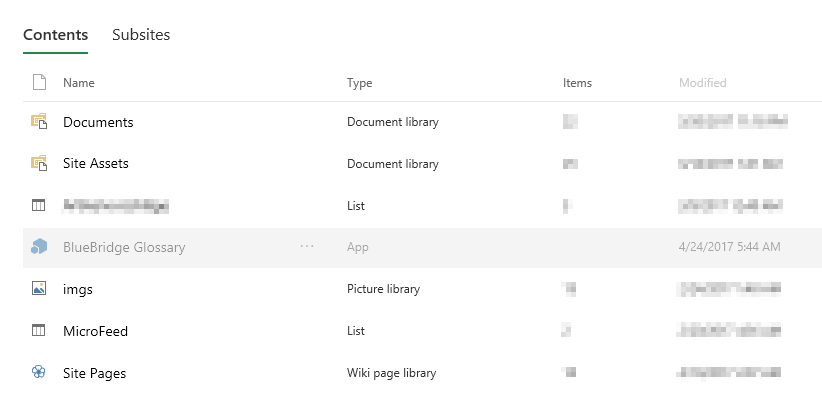
Installation Guide
The following articles show you how to install the BlueBridge Glossary Webpart to your SharePoint site.